1. What is the Sofema Online Corporate Freedom Pass (CFP)?
The Sofema Online Corporate Freedom Pass (CFP) offers organizations full access to over 300 regulatory and vocational training programs, enabling comprehensive training for the entire workforce. This program allows clients to self-enroll delegates, control the enrollment process, and receive free soft copies of the training materials upon completion of courses.
2. How does client-managed enrollment work?
CFP clients have the autonomy to self-enroll their delegates, ensuring complete control over the organization's enrollment process. This flexibility allows for immediate enrollment of a new delegate once a previous one completes their training, within the allocated concurrent user allowance.
We also offer administrative support from our team, available for an additional fee.
3. Are there any complimentary materials provided?
Yes, after successfully completing a CFP course, clients are eligible to receive complimentary soft copies of the training materials, with the volume of material depending on the number of CFP slots purchased. For example for 10 slots purchased, the client is eligible to receive a FOC training material equivalent to 10 days of classroom training.
4. Why should your organization consider the Corporate Freedom Pass?
The CFP is designed to be a cost-effective solution for training your entire workforce, offering access to a wide range of courses. It is more economical than traditional training methods and aims to empower employees by providing them with comprehensive learning opportunities while managing costs efficiently.
5. What are the conditions for using the CFP?
The CFP has a strict user policy, available only to client employees. It requires an initial payment equivalent to 2 months' fees, followed by 10 monthly payments. There are no additional discounts for single courses or package purchases within this pass.
There's also the possibility of a single payment option, where the client receives a 10% discount off the final amount.
6. What kind of administrative support is available?
Sofema Online offers extensive administrative support, including the option to develop new training courses tailored to your organization's needs. Clients can request support or enroll in the program by contacting the SOL Team.
7. How does the CFP benefit different business areas?
The CFP is designed to suit all business areas, including leadership, management, production planning, stores & logistics, quality assurance, and certifying staff & technicians, offering amazing value by allowing for hundreds of delegate enrollments.
8. What are the pricing and payment options for the CFP?
The CFP offers various pricing plans based on the number of concurrent users and training days available, with options for 12 or 6 monthly payments and a 10% discount on second-year renewals. Additional discounts are available for annual payments.
9. Can you explain the newly available client auto enrollment feature?
Introduced in April 2023, the CFP's client auto-enrollment feature allows clients to take full control of the enrollment process, enhancing efficiency and cost-effectiveness in managing training for multiple delegates.
10. Will the client receive instructions on how to use the CFP?
Upon successful payment for the CFP, the client will promptly receive an email with comprehensive instructions, including an Excel table for tracking enrollments, admin group login details, enrollment procedure overview, and a video call option for further clarification.
11.Will the client receive a recording of the Teams video?
Yes, if the client opts for a video call to discuss the process, we will gladly provide a recording for future reference.
12.What is the process for assigning courses by the company admin?
When logging into the admin account, clients can assign courses from the "My Courses" menu, the course category search engine, or directly from the A-Z Portfolio provided by Sofema Online: https://sofemaonline.com/43-marketing/108-a-to-z
13.What is the process for changing delegate names?
Delegate names must be updated manually within individual profiles (e.g., Slot 1, Slot 2) before enrolling them in a course to ensure accurate certificate issuance.
14.How does the enrollment process happen for Special Packages and Learning Path Diplomas?
To enroll delegates in Packages or Diplomas, the admin must add individual courses to delegate profiles, similar to enrolling them in single courses. The order of enrollment is not of importance. Once all courses from a Package/Diploma are completed, the participant needs to submit the related certificates for issuance of the Final Diploma Certificate at team@sassofia.com
Note: Enrolling in all courses at once reserves the slot until completion. Alternatively, the admin can enroll one delegate in a few courses, then add others to the slot for different courses, and later add more Diploma courses to the first delegate. This allows flexibility for delegates to complete Diploma courses in groups, without a specified timeframe for completion.
15.After allocating a student how can the admin check if all the courses are allocated?
Courses become immediately accessible in a delegate's profile upon assignment from the admin account. The admin can verify enrollment and track progress through the Gradebook. Delegates can view their assigned courses from the "My Courses" menu in their profiles.
16.How can the admin download the certificate?
Certificates can be downloaded from the Gradebook, accessible from the admin profile. When a delegate has completed a course, the result will be visible to the admin as well as a Download button.
Note: Once a delegate is removed from a course the admin has no longer access to the certificate as well. This is why the certificate needs to be downloaded before the removal.
Sofema retains records of all certificates and can provide them upon request.
17.Can the client monitor the progress of the participants?
With the CFP the client has the option to track the participants’ progress, navigating to the Tracking menu and selecting the users enrolled. Information for how much time is spent in the course by each participant. The admin can also download a report of the delegates’ results.
18.Is the client required to fill out the shared Excel table?
While the Excel table conveniently tracks enrollments, it's not linked to individual profiles. Clients are encouraged to use the table to record delegate names, email addresses, and course enrollments for easy reference.
The table can be modified as per the client’s convenience. It is created as a guideline so if there is an issue (for example lost certificate) we will be able to address it accordingly.
19.How can the client access the Excel Table?
The easiest way to access the Excel table is through a g-mail account since the table is shared through Google Drive.
20.When does the admin need to change the name of the participant in the slot?
The admin must update participant names in individual profiles before course enrollment to ensure accurate certificate issuance.
21. What happens if a course is completed with an incorrect name?
If a course has already been completed with an incorrect name, the admin will need to re-enroll the participant in the course, update the name, and the delegate should successfully complete the course again.
22. How to free a slot?
To free a slot the admin needs to click on the "Delete" button next to the delegate’s name.
23.How to Customize Access Periods?
Clients can customize access periods for individual participants, offering flexibility in managing course access.
24. Can the default email addresses provided by Sofema be updated for individual users?
For corporate slots, email addresses are generated independently of personal profiles to maintain anonymity. Unlike individual Sofema Online profiles, which are linked to specific names, corporate slots do not associate email addresses with particular individuals.
Every certificate issued is identified by a unique serial number, which correlates with the name printed on the certificate.
25. Can delegates update their names in their profiles, or the admin person handles these changes?
Both options are feasible. Nevertheless, we advise the admin to handle the changes to ensure accuracy and avoid errors.
26. Have clients found the CFP beneficial?
Yes, client testimonials strongly recommend the CFP, noting its effectiveness and the comprehensive knowledge it provides both specialists and managers in various fields.
27. Is admin enrollment support provided as an option?
Effective October 1st, 2023, all new CFP clients will have the opportunity for self-enrollment of their participants.
However, there is an option for admin enrollment support available from SOL as outlined below:
• CFP 5 - 375 EUR - annual charge for enrollment support
• CFP 7 - 600 EUR - annual charge for enrollment support
• CFP 10 - 750 EUR - annual charge for enrollment support
• CFP 15 - 1000 EUR - annual charge for enrollment support